Why Arrays are Reference Types in Java
Welcome! Let’s delve into a fundamental aspect of Java programming: why arrays are considered reference types. Understanding this is crucial for writing efficient and bug-free Java code.
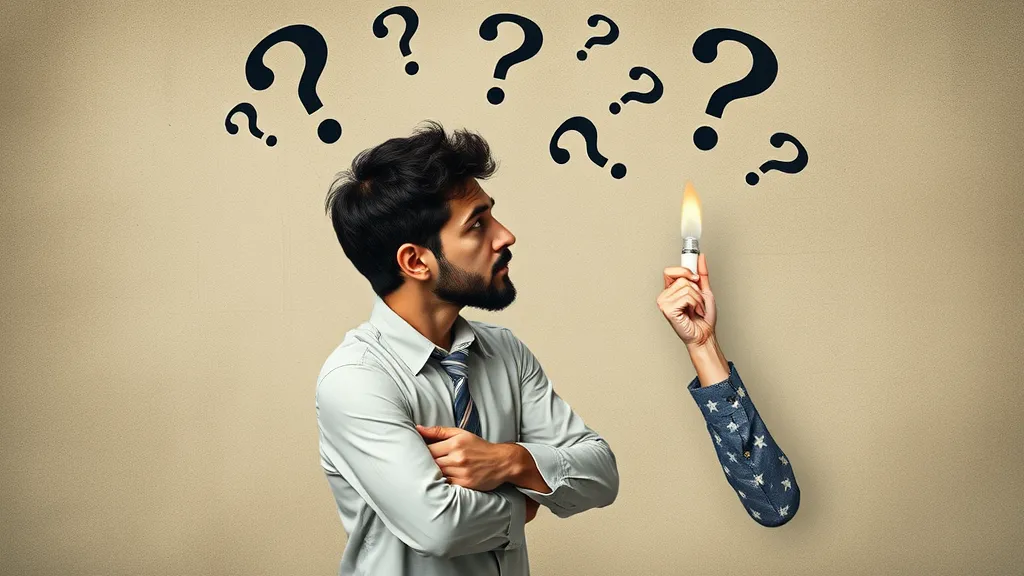
Many programmers new to Java (and even some experienced ones!) initially assume arrays behave like value types. However, in Java, arrays are fundamentally reference types. This means they don’t directly store the array elements themselves; instead, they hold a reference or pointer to a location in memory where the array elements are stored.
What’s the Difference Between Reference and Value Types?
Before we dive into the specifics of Java arrays, let’s clarify the distinction between reference and value types:
-
Value Types: These types directly store their data within the variable. Examples include
int,float,boolean,char. When you assign a value type variable to another, a copy of the data is created. -
Reference Types: These types store a reference (memory address) to an object. Examples include
String,ArrayList, and, importantly, arrays. When you assign a reference type variable to another, you’re copying the reference, not the object itself. Both variables now point to the same object in memory.
Why are Java Arrays Reference Types?
There are several compelling reasons why Java designers chose to implement arrays as reference types:
-
Memory Efficiency: Imagine an array containing millions of integers. If arrays were value types, copying the entire array every time you assign it would be incredibly inefficient and memory-intensive. Using references allows for efficient sharing of large data structures.
-
Flexibility and Dynamic Behavior: The reference-type nature of arrays allows for dynamic resizing (though not directly with standard arrays; you’d use
ArrayListfor that). It also enables methods to modify the original array without needing to return a modified copy. -
Object-Oriented Paradigm: Java is an object-oriented language. Arrays, while not strictly “objects” in the same way as classes, align with the object-oriented paradigm by being reference types. This consistency simplifies the language’s overall design.
Demonstrating the Behavior
Let’s illustrate this with a simple code example:
public class ArrayExample {
public static void main(String[] args) {
int[] arr1 = {1, 2, 3};
int[] arr2 = arr1; // Copying the reference, not the array elements
arr2[0] = 10; // Modifying arr2 also modifies arr1
System.out.println(arr1[0]); // Output: 10
System.out.println(arr2[0]); // Output: 10
}
}
Notice how changing arr2[0] also changes arr1[0]. This is because both arr1 and arr2 point to the same array in memory.
Implications and Best Practices
Understanding that arrays are reference types is crucial for avoiding unexpected behavior. When you need to create a completely independent copy of an array, you must explicitly create a new array and copy the elements:
int[] arr1 = {1, 2, 3};
int[] arr2 = new int[arr1.length]; // Create a new array
System.arraycopy(arr1, 0, arr2, 0, arr1.length); // Copy elements
Or, using streams (Java 8 and above):
int[] arr1 = {1, 2, 3};
int[] arr2 = Arrays.stream(arr1).toArray();
Summary
Java arrays are reference types, not value types. This design choice optimizes memory usage, enhances flexibility, and aligns with the object-oriented nature of the language. However, it’s essential to be aware of the implications and use appropriate techniques (like System.arraycopy or streams) when you need to create independent copies of arrays to prevent unintended side effects.